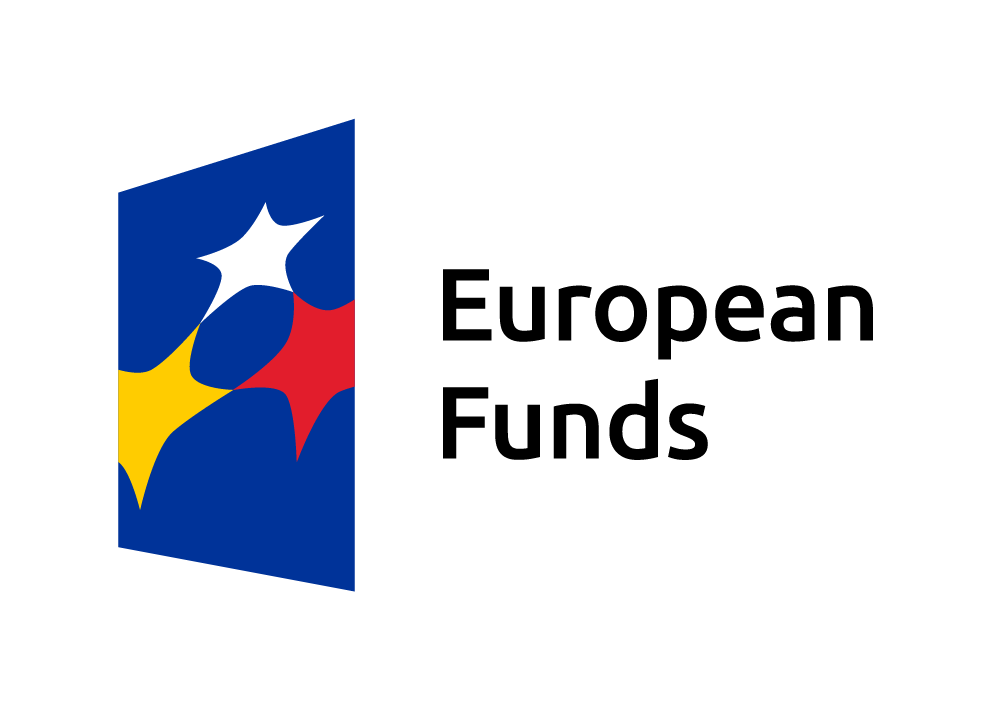To perform an inventory of a selected computer running Linux or macOS operating system, please:
1. Download the script used to perform the audit (download).
2. Start the terminal.
3. Navigate to the location where you placed the script and execute the command:
chmod +x EnterpriseSAMLinuxClient.sh
4. Run the script with the command:
./EnterpriseSAMLinuxClient.sh
5. The result of the scan is a file with the extension .tgz or .tar, which is created at the place where the script is run.
6. The resulting file should be sent using the form below.
In case of problems, please contact the IT Department at phone no. 22 273 1535 or email helpdesk@ncbj.gov.pl.